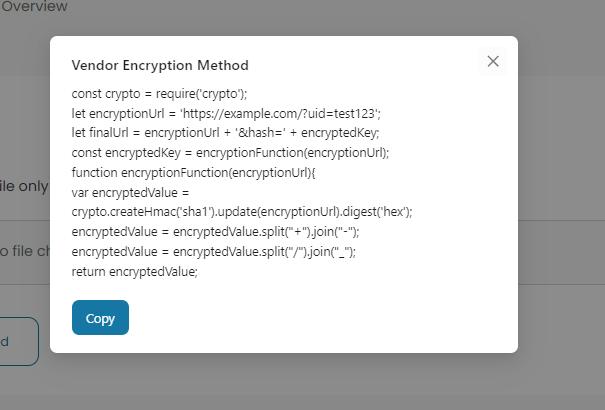Rate Card & URL
The Rate Card & URL section allows you to upload and view rate cards seamlessly. Additionally, this section provides the necessary URLs and keys to access our API endpoints.
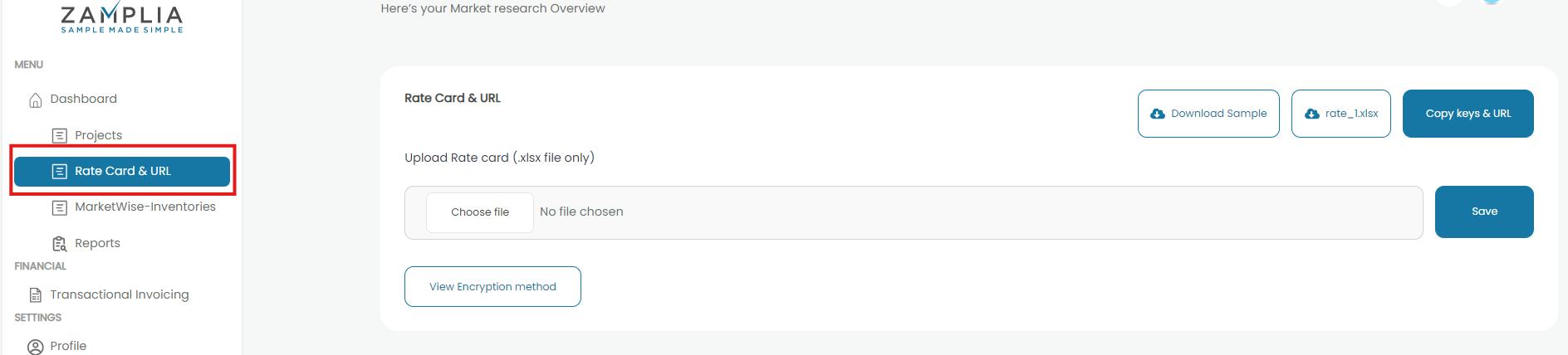
Upload Rate Card
By clicking Choose File, you can select a rate card from your system to upload to your account. Ensure that the rate card complies with our standard format. [You can download a sample of the correct format by clicking the Download Sample button.] Once you've selected the rate card from your system, simply click Save to complete the upload.
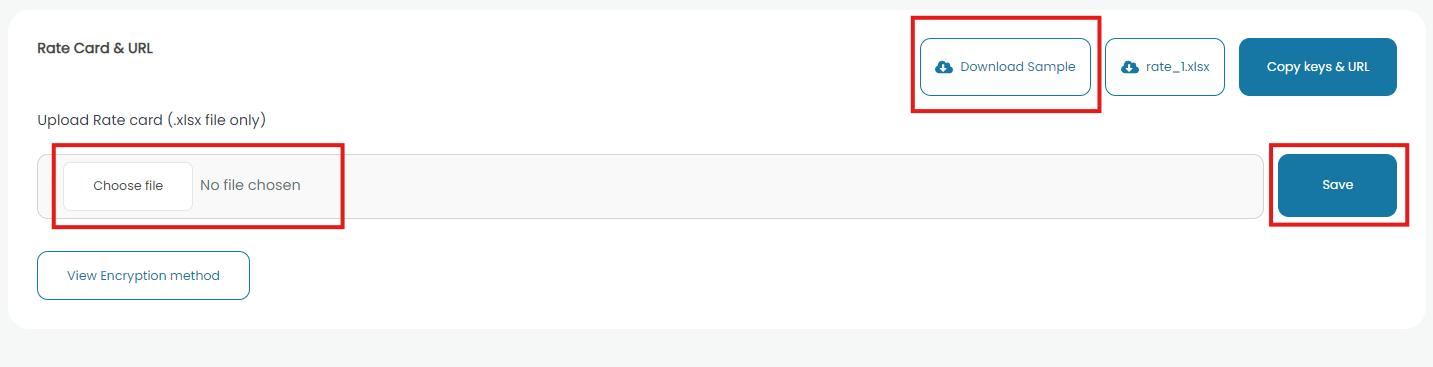
Preview Uploaded Rate Card
To review the rate card currently associated with your account, you can easily download it by clicking the button highlighted in the screenshot below. This feature allows you to ensure that the uploaded rate card is accurate.
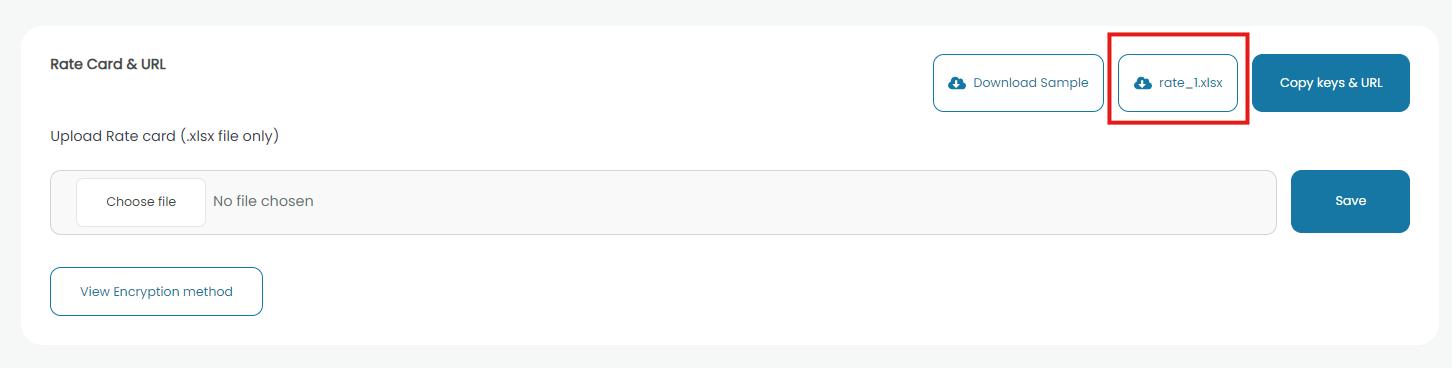
Copy Keys & URL
You can easily copy the URLs for our Swagger documentation and the keys required to access our API endpoints by clicking on Copy Keys & URL.
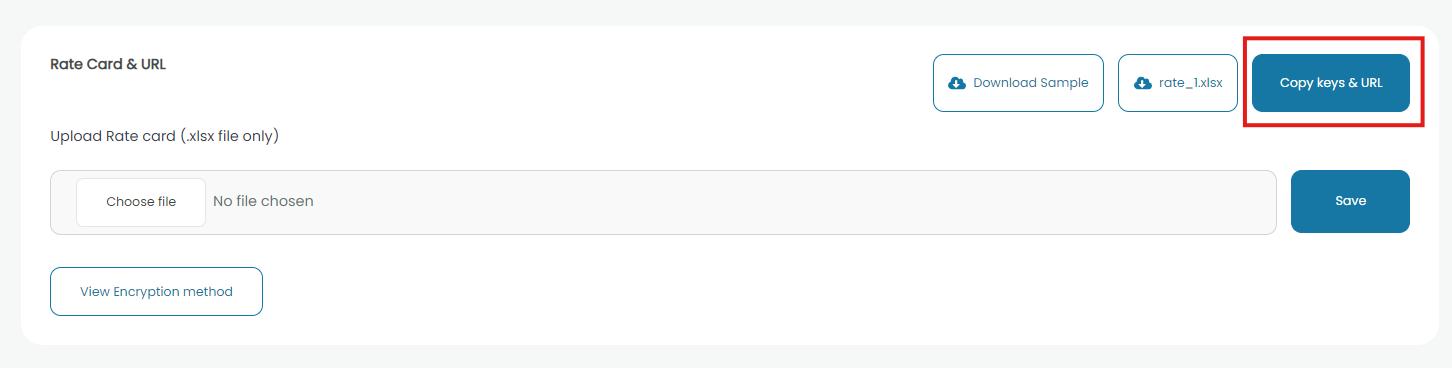
View Encryption Method
To understand how to implement HMAC security on your end, we have provided an encryption method. You can view the details by clicking the button highlighted in the screenshot below.
[Note: HMAC is enabled for exit URLs on our end.]
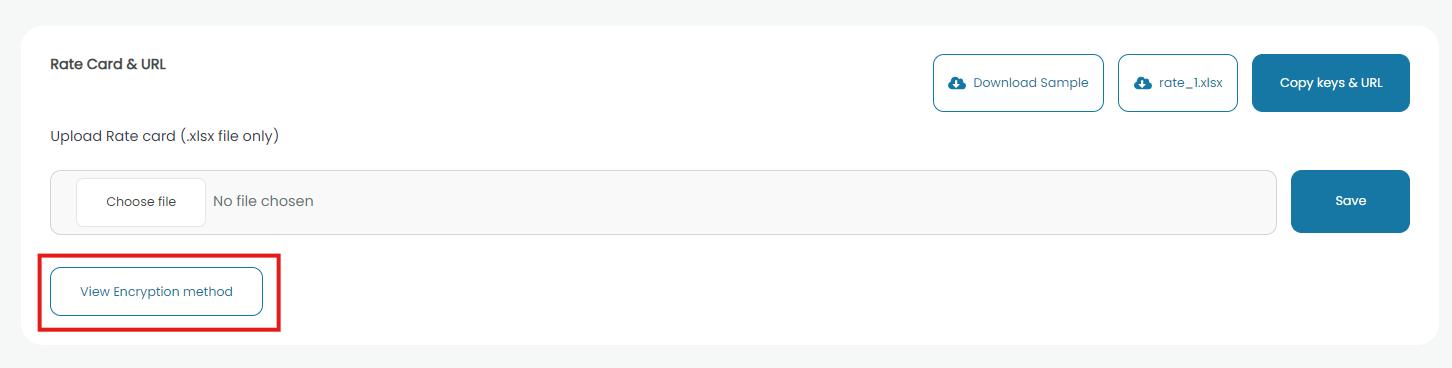
After clicking the View Encryption Method button, a popup will appear displaying the Vendor Encryption Method, as illustrated below.