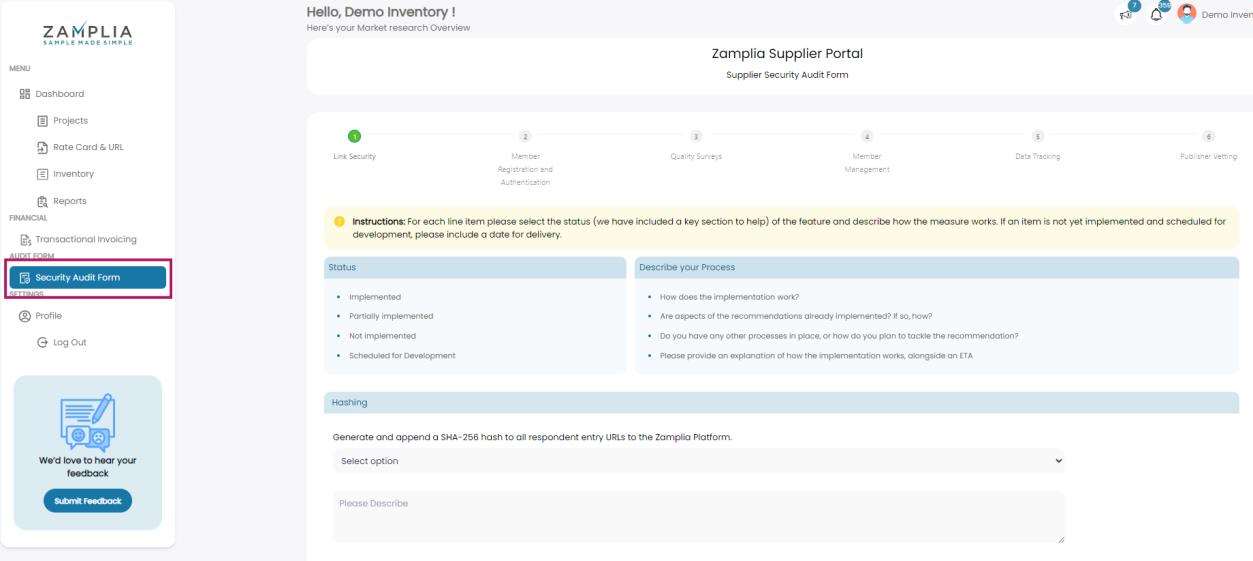Transactional Invoicing
Steps for Billing Us Moving Forward
Step 1 - Navigate to the Transactional Invoicing Tab: Click on the Transactional Invoicing tab, and you will be redirected to the page displayed below.
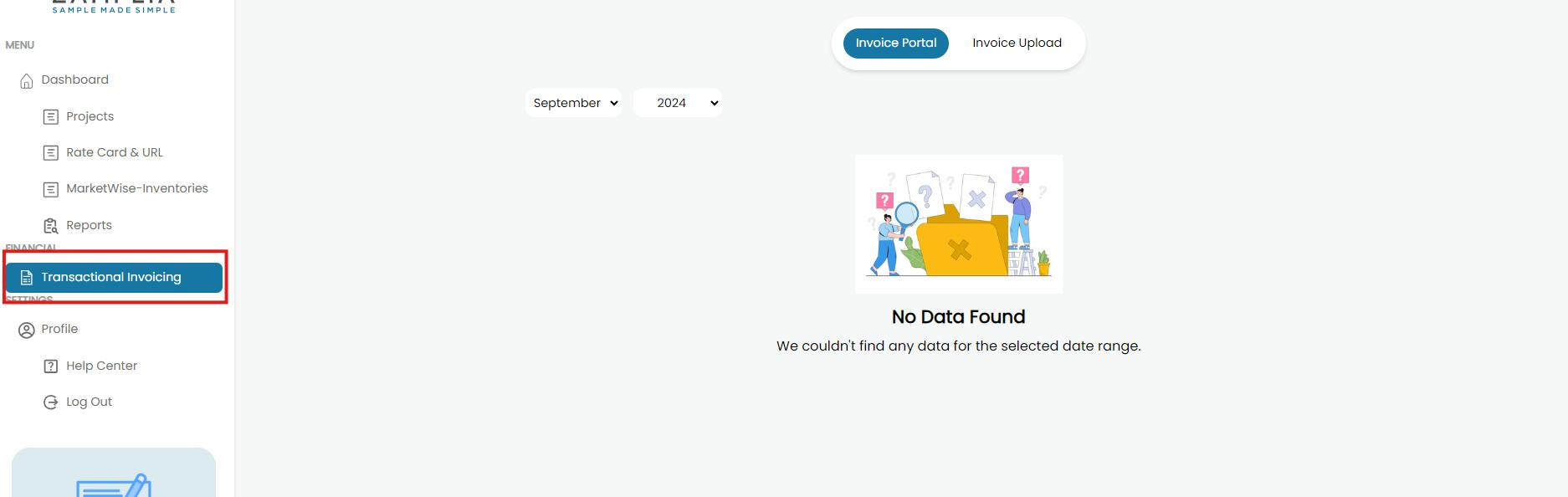
Step 2 - Select the Billing Month:
Choose the month for which you want to view the details. This section will display the total amount we owe you for that particular month, along with the associated purchase order (PO). The displayed amount and PO will be the basis for billing us for that month.
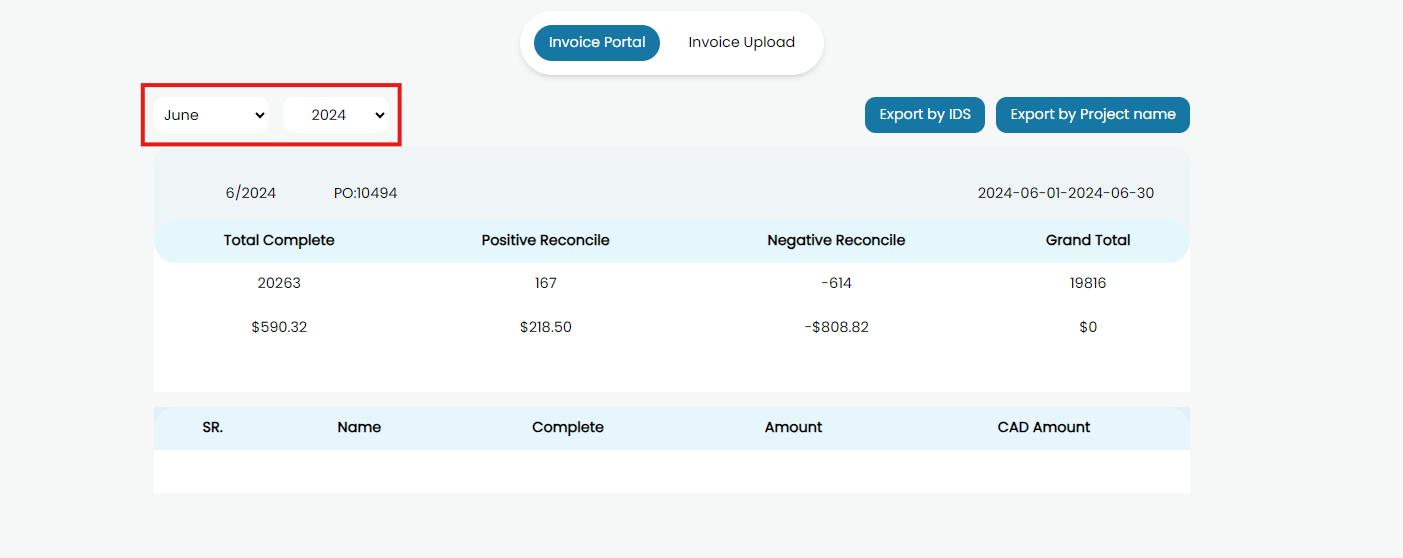
Step 3 - Review Detailed Projects:
If you wish to review individual project or transaction IDs, you can export a detailed breakdown. To do this, simply click on Export by ID or Export by Project Name to download the corresponding Excel files. These reports are for your own cross-referencing with the data on your end.
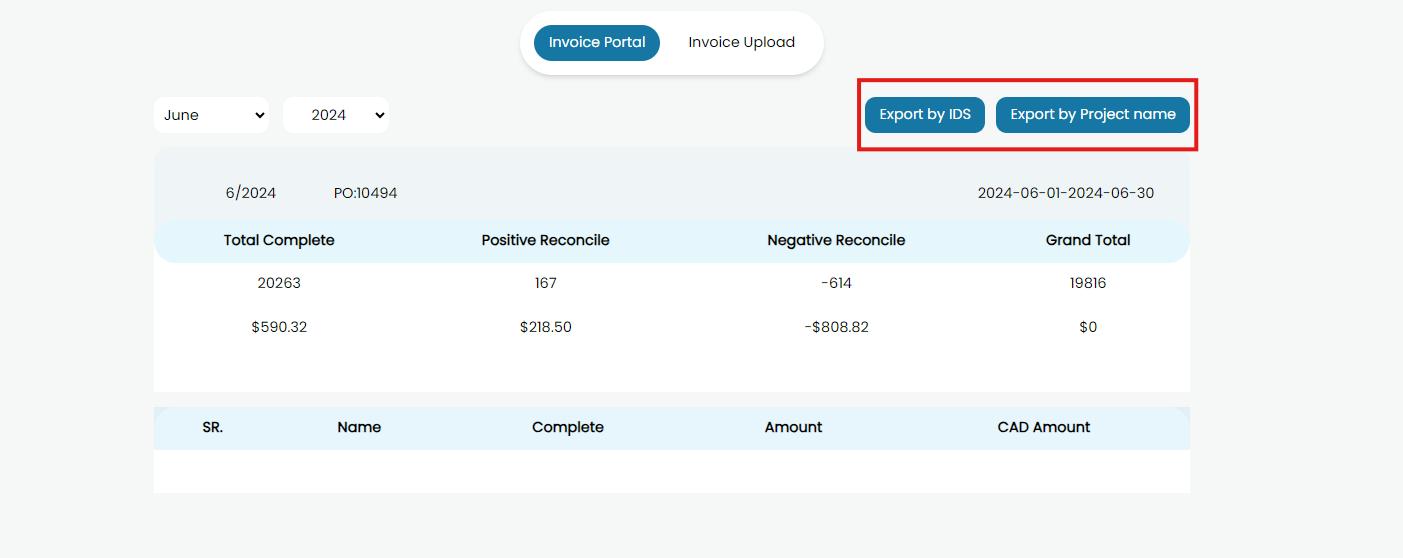
Step 4 - Invoice Confirmation and Submission:
Once you have reviewed the data, navigate to the Invoice Upload section. Here, you can enter your invoice number, invoice amount, and upload the invoice document.
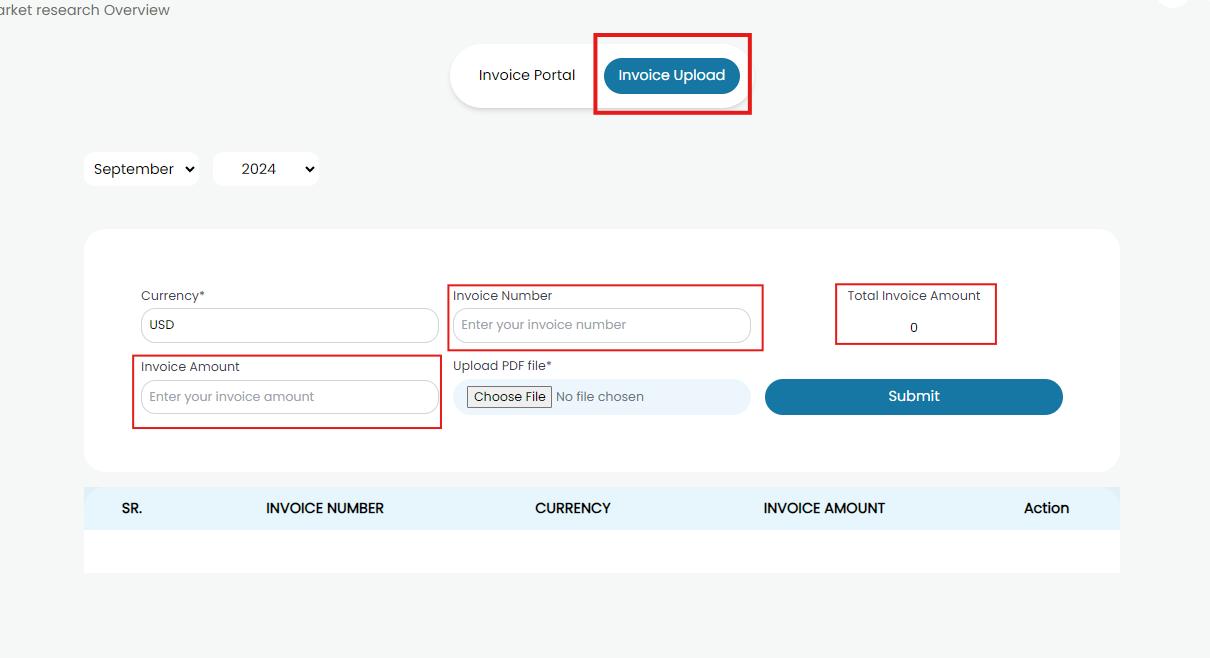
In the Invoice Amount field, enter the same amount listed under Total Invoice Amount for the selected month, unless one of our representatives has discussed and agreed on a different amount with you due to specific circumstances.
If the numbers match and everything looks correct, you can proceed to upload the invoice directly. However, if you notice any discrepancies in the numbers or transaction IDs, please reach out to us or contact our support team for further review.
Billing Details:
Net Payment Term = 60 Days
All invoices should be billed directly to Zamplia.
-
Contact Email: finance@zamplia.com
-
Company and Address:
Zamplia Ltd
401 The West Mall, Suite 700
Etobicoke, ON M9C 5J5
Security Audit Form
When to fill the Security Audit form ?
If your reconciliation rate for a specific market is twice the platform's average, you will receive an alert email at the beginning of the next month. Should this trend persist, and your reconciliation rate remains double for a second consecutive month, you will receive an additional alert at the start of the following month. At that time, you will be required to complete a security audit form.
To ensure the protection of sensitive data and maintain high security standards, we require all our vendors to complete a Security Audit Form. This form helps us assess the security measures you have in place and verify that they align with our requirements.
The form includes questions about:
1.Data Protection: How you handle and safeguard different types of data.
2.Access Controls: Who can access the data and how this access is managed.
3.Security Measures: The security protocols you use, such as encryption and firewalls, and details of recent security audits.
4.Incident Response: Your procedures for addressing data breaches or security incidents.
5.Compliance: Your adherence to relevant regulations and the evidence of such compliance.
6.Risk Management: Your practices for identifying and managing security risks.
7.Continuous Improvement: Any plans for enhancing your security measures.
8.Additional Information: Any other relevant security-related details you wish to provide.
Completing this form will help us ensure that our data is secure and that we are working with partners who follow best practices in data security. We appreciate your cooperation in this important process.